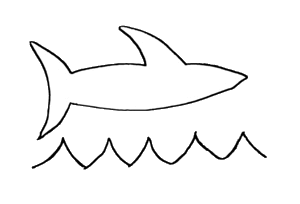Note: Please look through the comments if you're not using Window 7 64-bit or you can't get it to work. There are a lot of notes with other suggestions. Good luck!
Got a new Panasonic flat screen TV for Christmas from my wife (she must really love me!!) and it came with this little USB wireless Ethernet adapter, I guess so they can say the TV supports wireless networks. Like any self-respecting nerd I have a wired network in my house and a switch underneath my TV so of course I don't need this. But do I look like the guy that's NOT going to figure out how I can use it on a computer?It was a little tricky to track down drivers that work with this so I thought I'd share for future googlers. The device reports itself as a "UB94" when you plug it in. I figured out from some sketchy "driver download"/spam sites that it has an Atheros 7010 chipset, which supports 802.11n. Hey, an upgrade from my old G adapter!
Atheros doesn't seem to provide reference drivers directly to the public, unfortunately. Some more searching revealed this chipset is shared by the Netgear WNA1100, for which drivers can be downloaded from Netgear. Probably many other devices as well.
To get this thing to work on Windows 7 follow these steps. For Windows XP, per a user's comment, it's almost the same, with one minor change noted in the steps below. I've only tested this on Win 7 though.
In the interest in not infringing on anyone's copyright I'll just tell you what to edit rather than posting a driver inf file.
- Download & install drivers from Netgear for the WNA1100.
- Locate the driver info file, probably:
C:\Program Files (x86)\NETGEAR\WNA1100\Driver\WIN764\netathurx.inf
- Under the
[Manufacturer]section, add one line:
%PANASONIC% = Panasonic, NTamd64
- Add a new section after the section for
[VERIZON.NTamd64](actually it probably doesn't matter where you add this, but this seemed as good a place as any)
[PANASONIC.NTamd64] ; DisplayName Section DeviceID ; ----------- ------- -------- %PANASONIC.DeviceDesc.7010% = ATHER_DEV_7010.ndi, USB\VID_04DA&PID_3904
For XP, it's the same except the section should be called:
[PANASONIC]
- At the very end in the
[Strings]section add this line:
PANASONIC.DeviceDesc.7010 = "Panasonic UB94 USB Adapter"
This is the text that will appear in device manager. Feel free to personalize.
After that, I just went to the broken device in Device Manager and updated the driver, pointing it to the folder above. If you want you can un-install all the Netgear software and just keep the three driver files -- that is all that's needed.
There, you just saved $19.99!