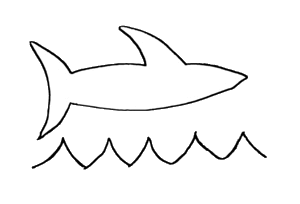Been a long time since my last post here, busy year! And man does this blog layout look dated.. priorities...
Here's a quick and easy solution to a problem for which I didn't find a complete solution elsewhere. A nice input form UI will let the user press the ENTER key to submit the form. Browsers don't have a predictable and consistent handling of this action, especially if there's more than one form on a page. Furthermore, if you aren't actually using a submit type element, browsers won't do anything as they have no way of knowing the intent anyway.
This extender for knockout.js + jQuery adds this functionality. All you need to do is add a binding for enterkey to an element that wraps your form, and pressing enter on any input control that's a descendent of the element containing the binding will cause that controller method to be invoked.
<div id="form1" data-bind="enterkey: submit">
Name: <input type=text data-bind="value: fullname">
... more fields ...
<a href="#" data-bind="click: submit">Save</a>
</div>
<script type="text/javascript">
var model = {
fullname: ko.observable(),
// ... more fields
submit: function() {
// process the form
}
};
ko.applyBindings(model);
</script>
The code:
ko.bindingHandlers.enterkey = {
init: function (element, valueAccessor, allBindingsAccessor, viewModel) {
var allBindings = allBindingsAccessor();
$(element).on('keypress', 'input, textarea, select', function (e) {
var keyCode = e.which || e.keyCode;
if (keyCode !== 13) {
return true;
}
var target = e.target;
target.blur();
allBindings.enterkey.call(viewModel, viewModel, target, element);
return false;
});
}
}
};
See an example on JsFiddle