CsQuery 1.2 has been released. You can get it from NuGet or from the source repository on GitHub.
This release does not add any significant new features, but is tied with the first formal release of the CsQuery.Mvc framework. This framework simplifies integrating CsQuery into an MVC project by allowing you to intercept the HTML output of a view before it's rendered and inspect or alter it using CsQuery. Additionally, it adds an HtmlHelper method for CsQuery so you can create HTML directly in Razor views. It's on nuget as CsQuery.Mvc.
Breaking Change
Though this change is unlikely to affect many people, it is a significant change to the public API for DOM element creation. Any code which creates DOM elements using "new" such as:
IDomElement obj = new DomElement("div");
will not compile, and should be replaced with:
IDomElement obj = DomElement.Create("div");
This was necessary to support a derived object model for complex HTML Element implementations to better implement the browser DOM. Previously, any element-type specific functionality was handled conditionally. This was OK when the DOM model was mostly there to support a jQuery port, but as I have worked to create a more accurate representation of the browser DOM itself, it became clear this was not sustainable going forward
In the new model, some DOM element types will be implemented using classes that derive from DomElement. This means that creating a new element must be done from a factory so that element types which have more specific implementations will be instances of their unique derived type.
Any code that used CQ.Create or Document.CreateElement will be unaffected: this will only be a problem if you had been creating concrete DomElemement instances using new.
Bug Fixes
- Issue #27 - .Value for some HTML tags not implemented
CsQuery.Mvc
As usual I'm behind on documentation, but the usage of CsQuery.Mvc is simple and there's an example MVC3 project in the github repo.
The CsQuery MVC framework lets you directly access the HTML output from an MVC view. It adds a property Doc to the controller and methods Cq_ActionName that run concurrently with action invocations, letting you manipulate the HTML via CsQuery before it's rendered. There's basic documentation in the readme and there's also an example MVC application showing how to use it. You can also take a look at the CsQuery.Mvc.Tests project which is, itself, an MVC application.
Using the CsQuery HTML helper requires adding a reference to CsQuery.Mvc in Views/web.config as usual for any HtmlHelper extension methods:
<system.web.webPages.razor>
<host factoryType="System.Web.Mvc.MvcWebRazorHostFactory, System.Web.Mvc, Version=4.0.0.0, Culture=neutral, PublicKeyToken=31BF3856AD364E35" />
<pages pageBaseType="System.Web.Mvc.WebViewPage">
<namespaces>
<add namespace="System.Web.Mvc" />
<add namespace="System.Web.Mvc.Html" />
<add namespace="System.Web.Mvc.Ajax" />
<add namespace="System.Web.Routing" />
<add namespace="CsQuery.Mvc"/>
</namespaces>
</pages>
</system.web.webPages.razor>
Now you can do this in a Razor view:
@Html.HtmlTag("div").AddClass("someclass").Text("some text");
.. or anything at all that you can do with CsQuery normally, and the HTML output of the CQ object will be inserted inline.
CsQuery is a complete CSS selector engine and jQuery port for .NET4 and C#. It's on NuGet as CsQuery. For documentation and more information please see the GitHub repository and posts about CsQuery on this blog.
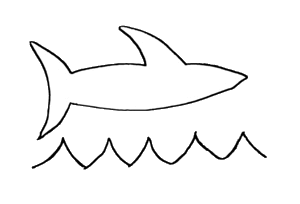
No comments:
Post a Comment